Step.1

Please first issue your own password starting from those who have forgotten their password (reset).
https://id.lovot.life/login
Step.2

Please enter the email address that you provided to BENLY customer support and press the send button.
Step.3

Once you have reset your password, please log in to the LOVOT web store. After logging in, navigate to the product page.
Step.4

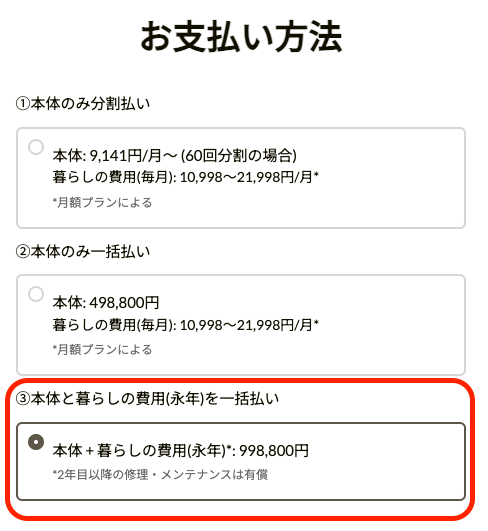
Please select one of the colors for LOVOT and select the plan. Please make sure to choose option ③. If you select any other plan, we will not be able to ship the product to you.
Step.5

You need to scroll down the page further and click on the "Add to Cart" button.
Step.6

You will be directed to this page, so please click on "Next."
Step.7
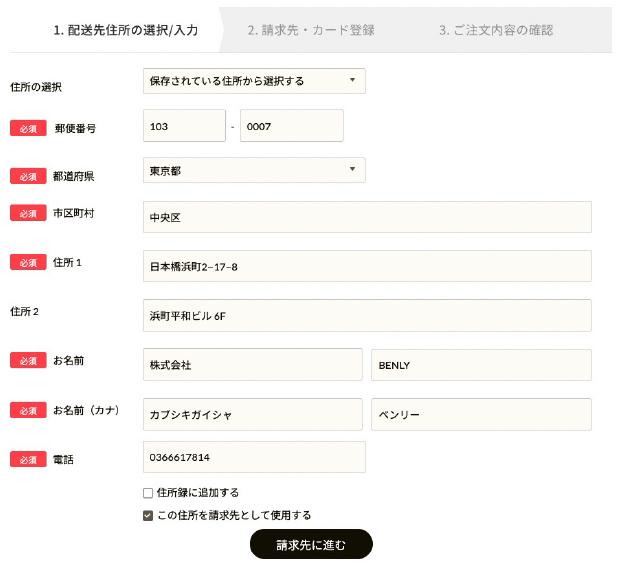
You will be directed to the address input screen, but your BEX address is already registered, so you do not need to input your address. Please click the "Proceed to Billing" button to proceed.
Step.8
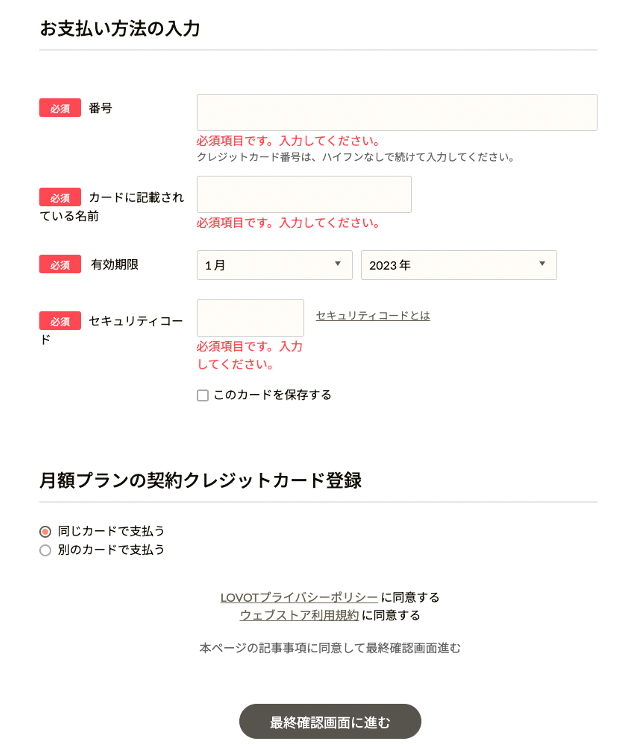
Please scroll down slightly on the next screen to the payment method input section, enter your credit card information, and then click on the button to proceed to the final confirmation screen.
Step.9

Thank you for your purchase. Please inform the BENLY Customer Center of your LOVOT order number. You can check your order number from the Order History section on the upper right of the LOVOT web store page.